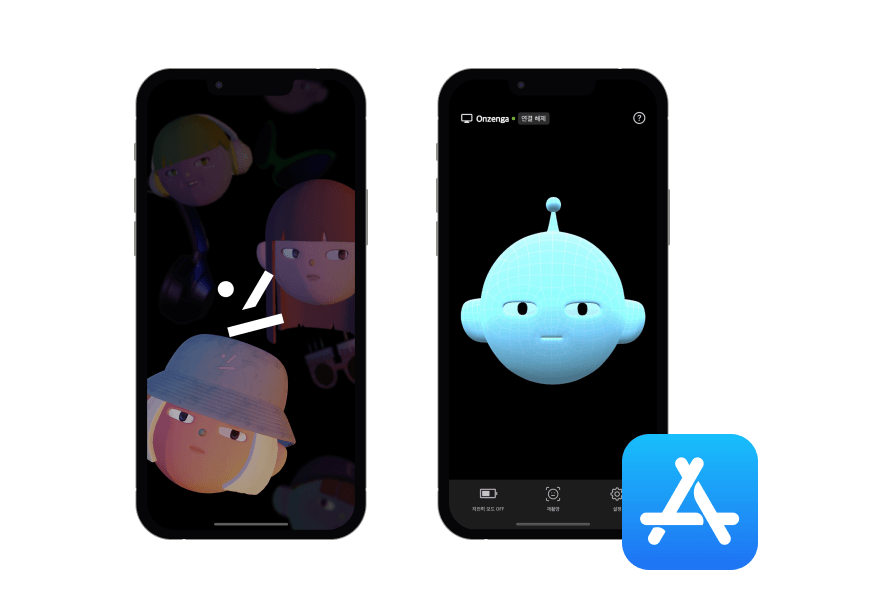top of page

Log in to the app and PC program to connect

Download
Application

Download PC Program
(Mac or Window)

Subscribe and
Customize

Download PC Program (Mac or Window)

Download Application

Log in to the app and PC program to connect

Subscribe and Customize
User guideline



After downloading the PC program, proceed with membership registration.
→ Log in from the PC program.
PC Program
Download the connect app sometime from the app store *Android cannot use the app.
→ Please log in from the app. * You must log in with the same ID as the PC program.
App
If PC program and application are connected to each other, character will move.
If you can't connect, please check this page.
Buy a subscription
Purchase a subscription to use 11 features and 275 high-quality custom items.
Character Customize
With the purchase of a subscription, you can customize your character using 275 custom items.
Premium Character
If you want your own exclusive character, create a premium character.
User guideline



After downloading the PC program, proceed with membership registration.
→ Log in from the PC program.
PC Program
Download the connect app sometime from the app store.
*Android cannot use the app.
→ Please log in from the app.
* You must log in with the same ID as the PC program.
App
If PC program and application are connected to each other, character will move.
If you can't connect, please check this page
Buy a subscription
Purchase a subscription to use 11 features and 275 high-quality custom items.
Character Customize
With the purchase of a subscription, you can customize your character using 275 custom items.
Premium Character
f you want your own exclusive character, create a premium character.
Download
bottom of page